
Learn to use MetaTrader 4 with our ebook tutorials.
MT4 covers all brokerage and trading activities of Forex and CFD markets.
While Indicators can’t offer any direct Buy or Sell signals, traders can use them to interpret trends and predict price movements so that they can determine entry and exit points in a trade.
MetaTrader 4 (MT4) comes with a well-endowed list of indicators that can be useful for your trading strategy.
RELATED: Find all MetaTrader 4 Tips Here
- Find the Main Menu on the upper part of Metatrader 4’s Operation Platform.
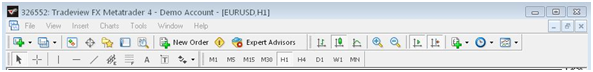
2. On the left side, you will find the Button Bar.

3. Click on the INDICATORS button to add a new indicator to our MT4 graph.
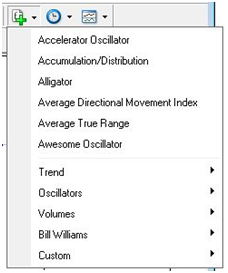
4. In this menu we will find all the MT4 Indicators. Some of them are classified according to their use:TREND: these are the indicators used when the market is on a trend.
OSCILLATORS: the indicators used when the market oscillates.
CUSTOM: indicators that can be used to personalize the information.
5. Select the MOVING AVERAGE indicator
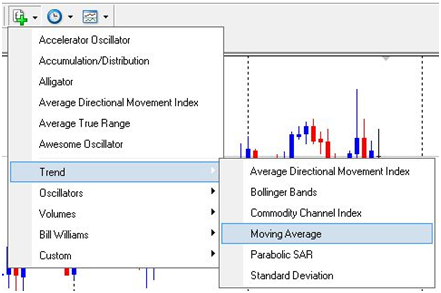
6. Define the parameters of this indicator

7. And so, this is how we add an indicator to our graph in Metatrader 4

For more information about Metatrader 4 and other software alternatives, consult Metaquotes.


